How to delete a project Wiki in Azure DevOps?
In order to run this blogpost you should have Azure CLI and the Azure DevOps extension installed on your Powershell.
In order to be able to delete a wiki project, you have to delete its (hidden) repo Git. First step: identify the repository behind the Project Wiki:
az devops wiki list --project <MyProject>
In this example, you will see a lot of data, you save the repository Guid for the next step.
Second step : Delete repo
az repos delete --id 2c9047e3-ecb9-4913-b51e-893bc5a3e6gg
--project <MyProject>
And that’is…
Enjoy
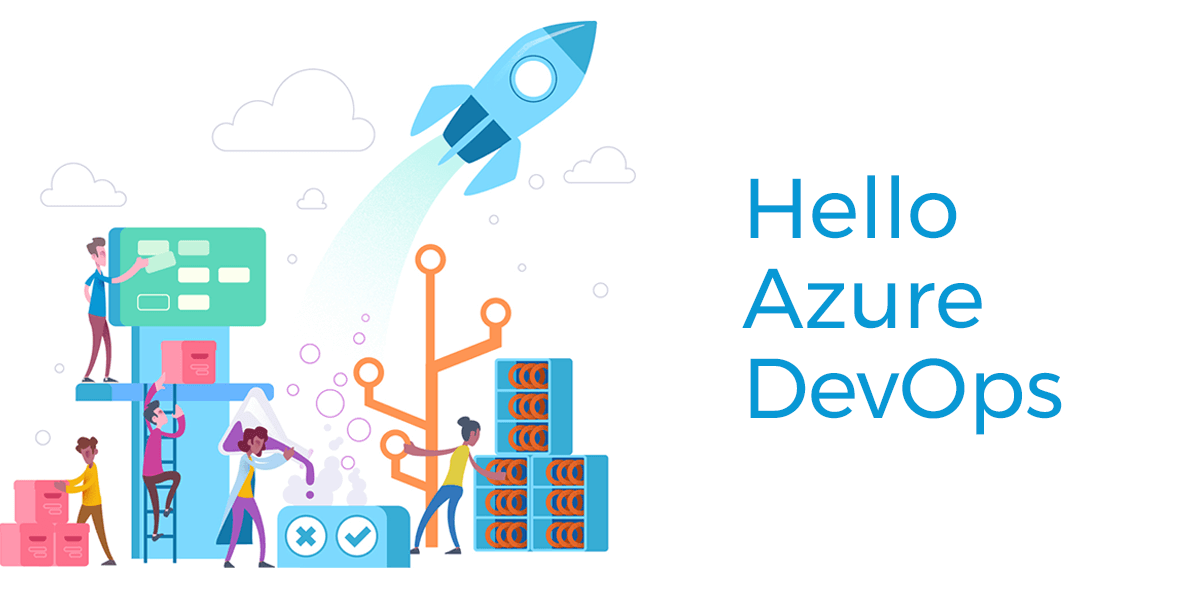
Comments